Not able to add the Smart Plug to Home Assistant? We've got you covered!
It may sound strange, but exclusion is just a reset. A device doesn't need to be included to be able to be excluded.
Exclusion
- In Home Assistant: open Settings > Devices and Services > Z-Wave JS > Configure
- Click on Remove Device
- Click on Start Exclusion
- Press the Z-Wave button 3 times very quickly to finalize the exclusion process
- The device will now be removed, but that won’t show until you restart Home Assistant
- After exclusion is confirmed, try adding the Smart Plug to Home Assistant again.
SmartStart and Z-Wave Long Range Inclusion Troubleshooting
If exclusion is not successful, if you have previously added this device to your hub, if SmartStart failed, or if the device will not include, please follow the steps below in order. Removing the device from the provisioning list generally resolves most inclusion issues:
1. Check if the device is in the provisioning list:
- Settings:
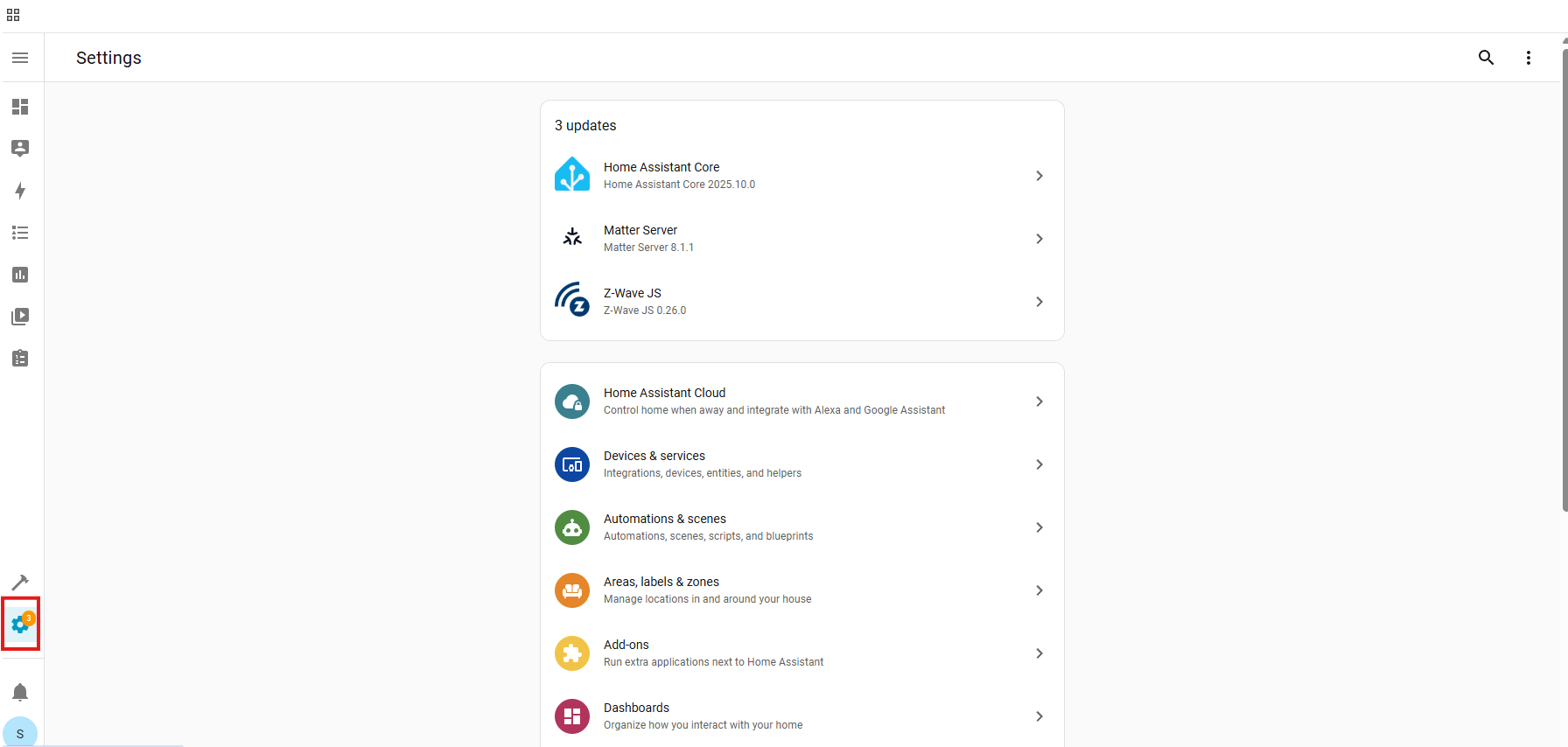
- Devices & Services:
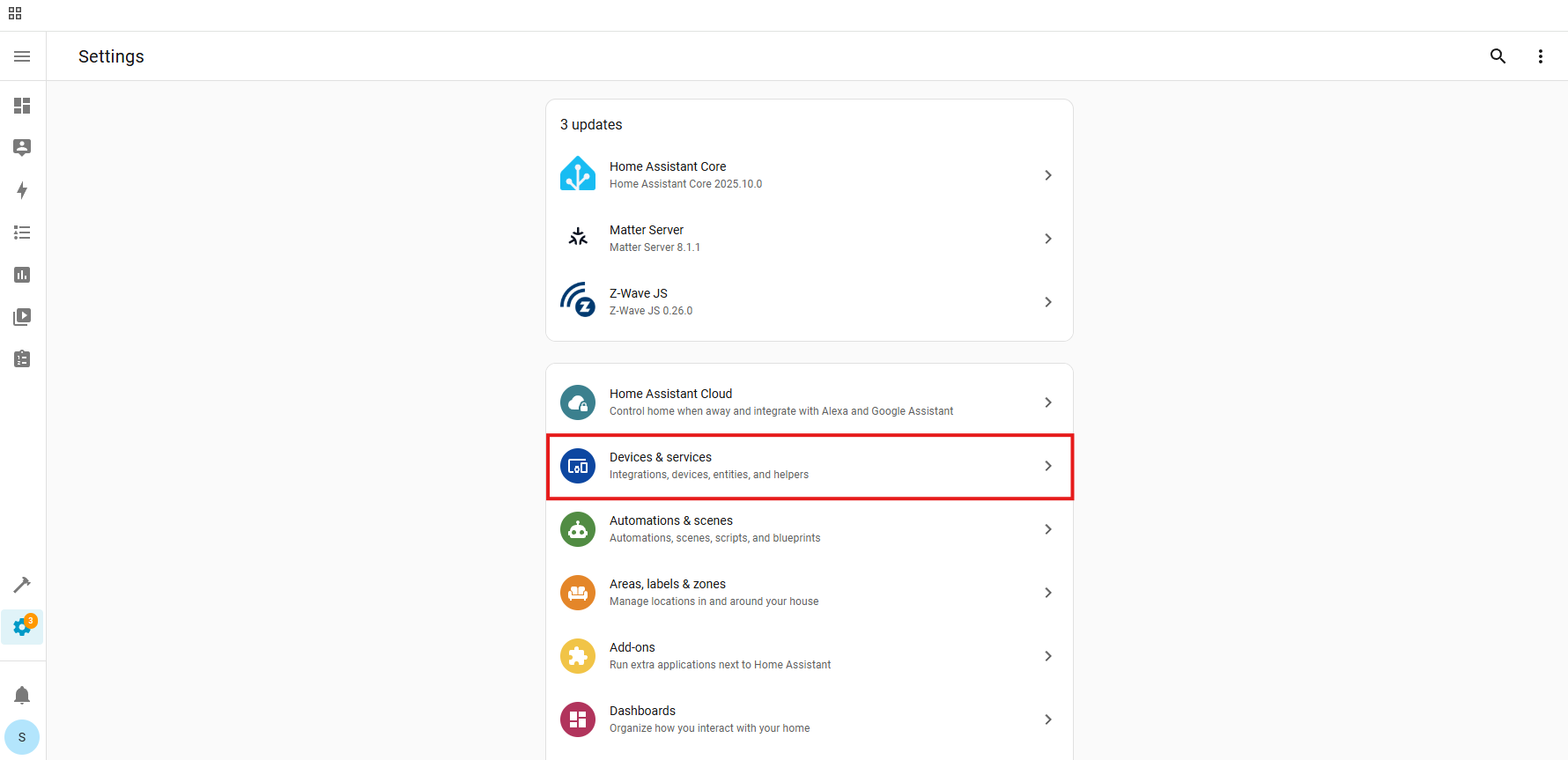
- Z-Wave:
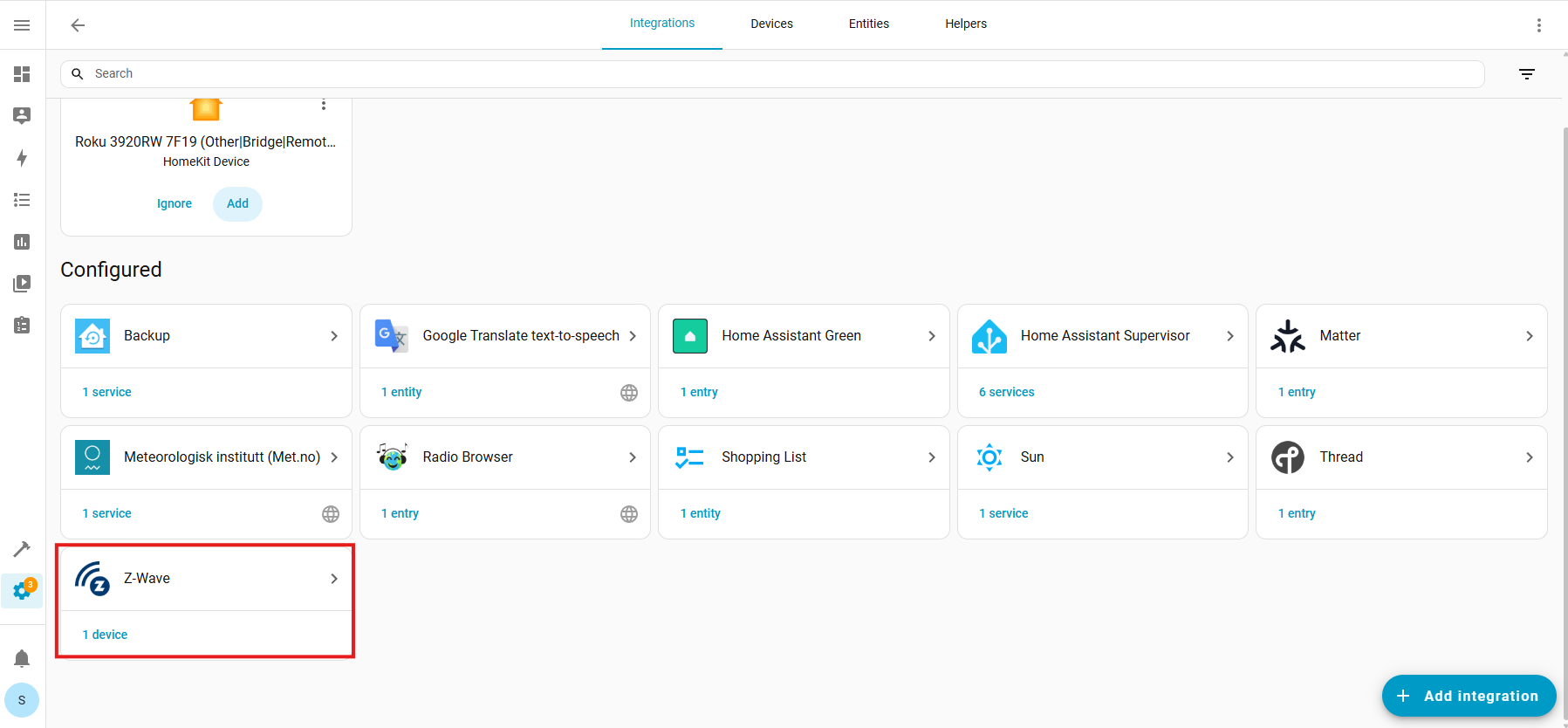
- Configure Cogwheel:
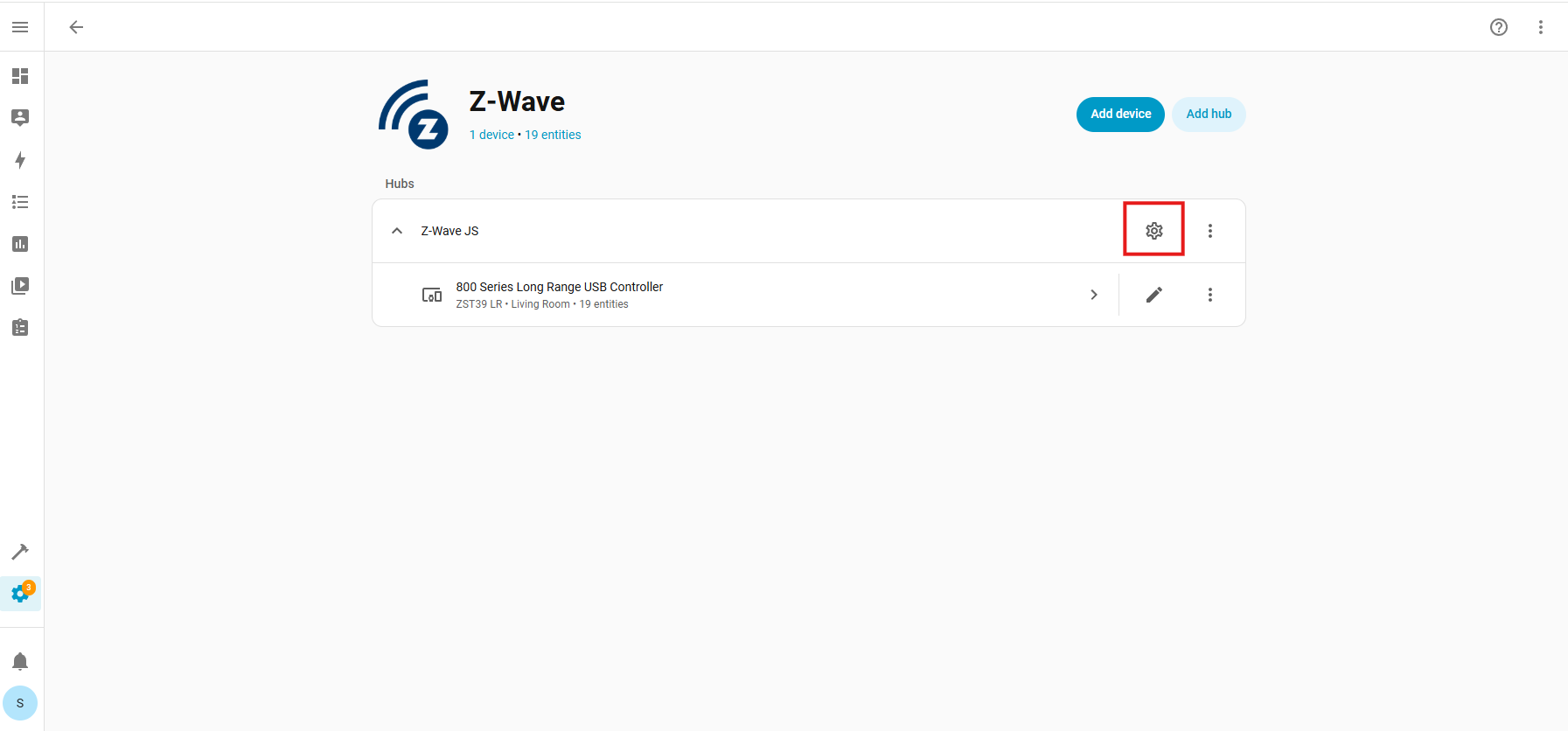
- Provisioned Devices:
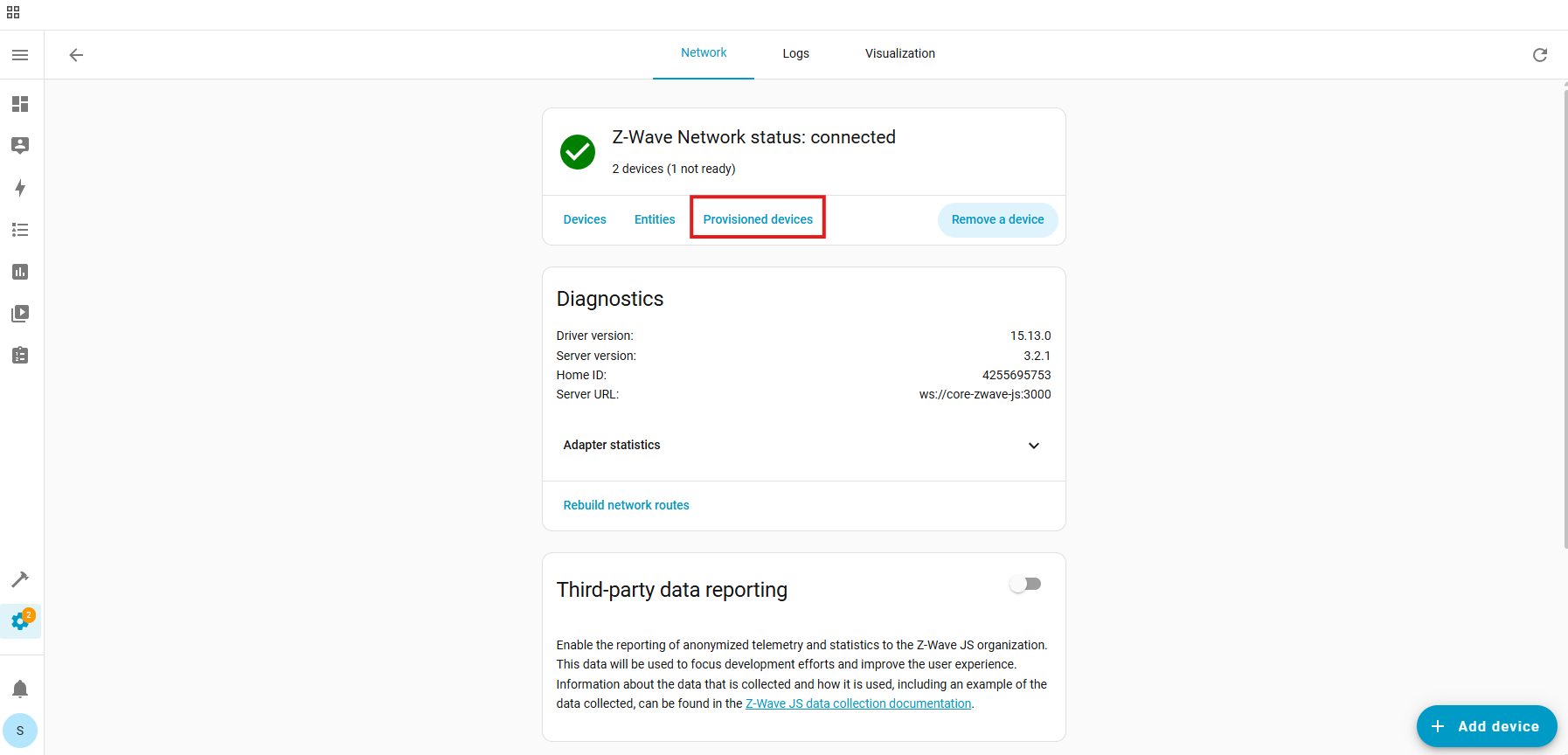
- Trash Icon (identify device by the DSK number):
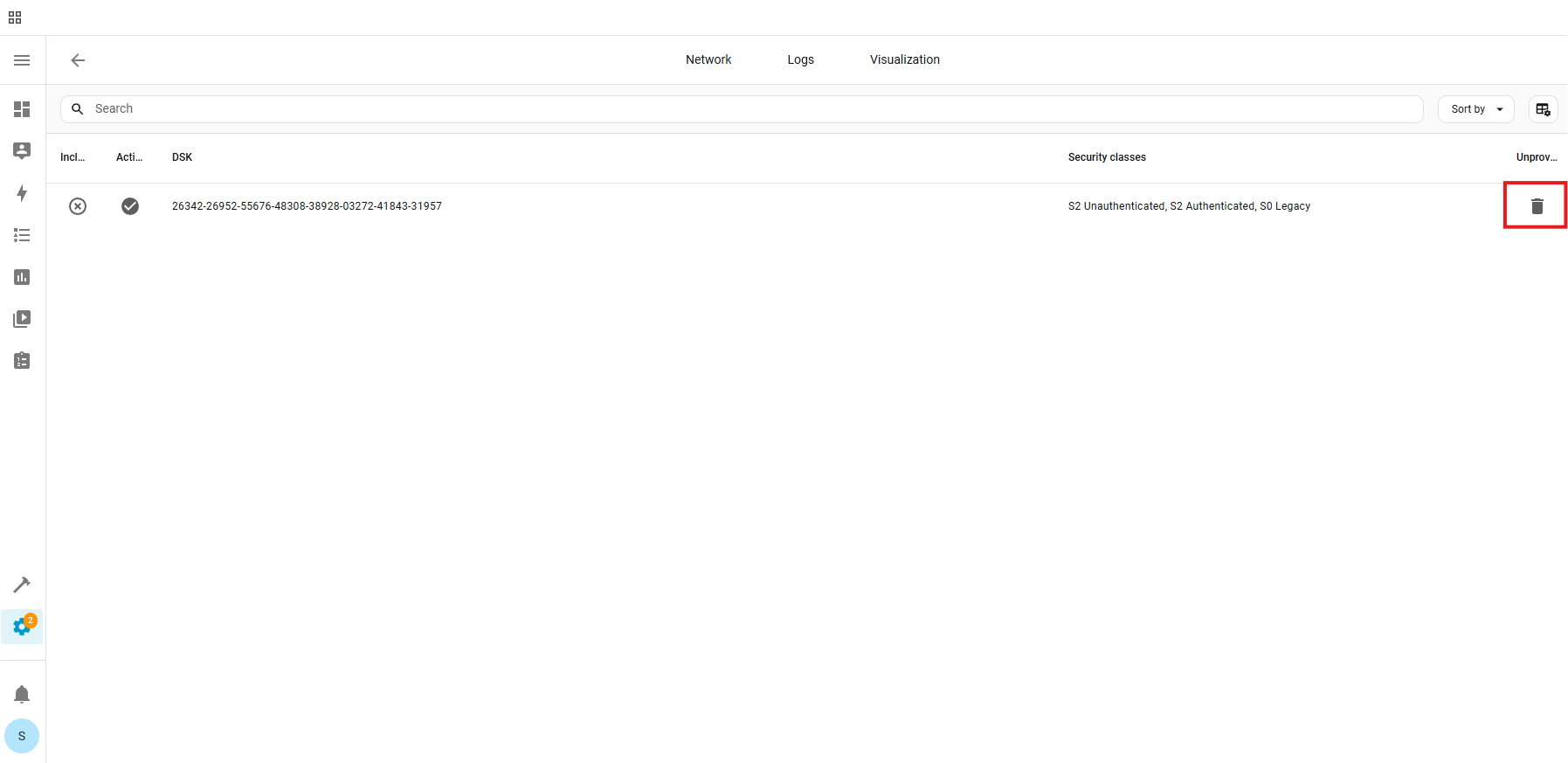
- Unprovision:
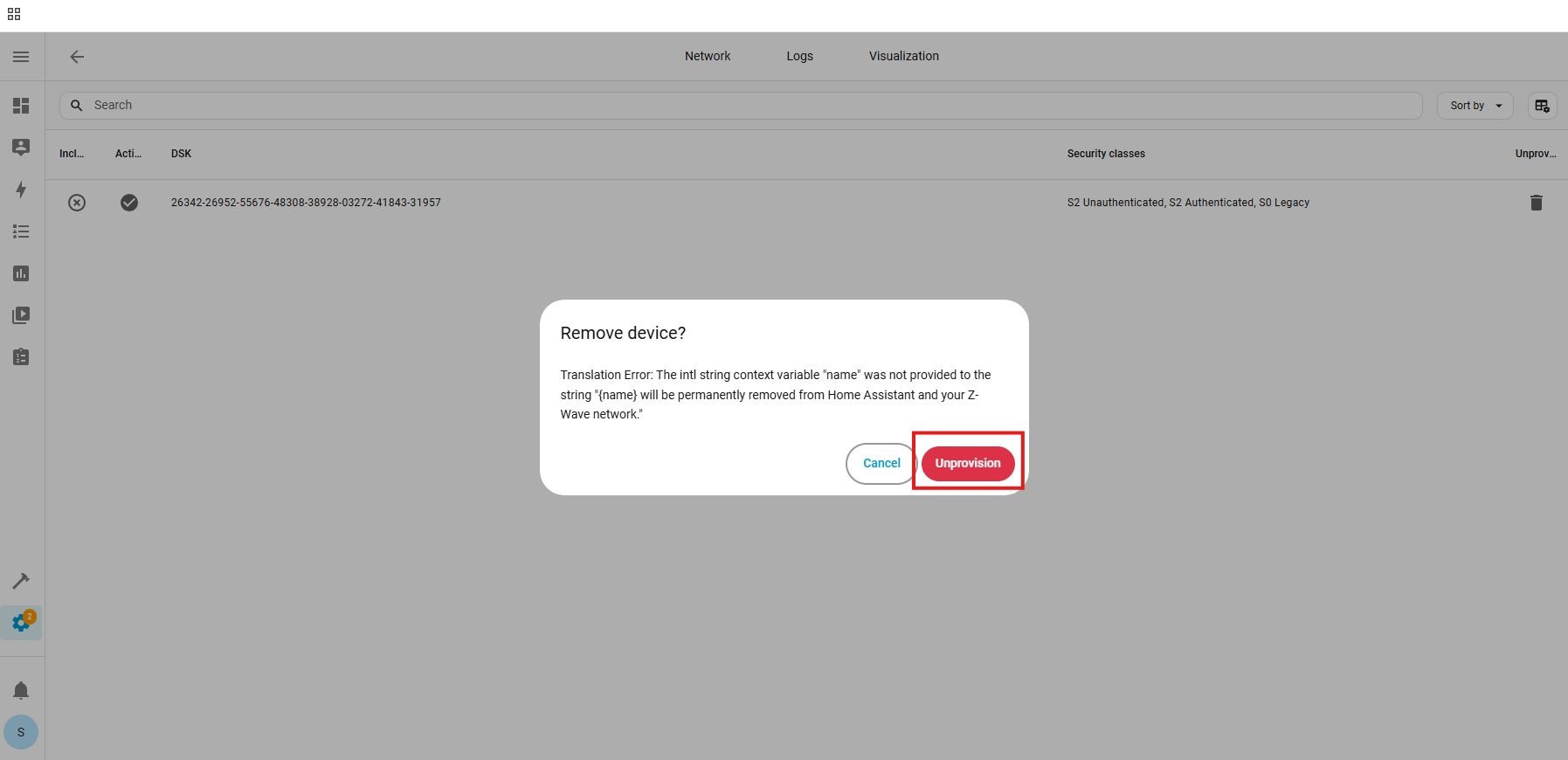
The device has now been removed from the provisioning list.
2. Factory reset the ZEN04. After a successful reset, the device will disappear from the device list.
3. Unplug the ZEN04 (this removes power from the device).
4. Go through the inclusion steps listed here to include the device (remember, power stays OFF until step 6).
If that didn't work, here are some troubleshoots we find helpful:
- Try the exclusion process again in case the command from the first run weren't registered correctly.
- Try bringing device closer to the hub to see if it connects in a closer location. If it connects without issue in the new spot, then the first location may be out of range or there may be too many interferences in that area.
- And if you find that your switch is connected but it's not responded to remote commands, check out these tips for troubleshooting connectivity.
If you've tried all the above with no luck, let us know! Our team is ready to help.



