You can automate a non-smart garage door opener using the ZEN58 Low Voltage XS Relay. Please ensure you have verified the local safety regulations before installing the relay. Always test the device meticulously once you have wired and programmed it to prevent accidental operation. To accurately monitor the status of your garage door, you can use a wired dry contact reed sensor, which will allow you to receive open/close notifications through your hub's interface. Another choice may be to select a wireless contact or tilt sensor to install on your garage door that will accurately verify its position. Whenever the doors are being opened or closed remotely, we recommend having an audible alarm (like the ZSE50 Siren & Chime) go off for added safety.
Please check your opener is not a MyQ compatible or other smart system. MyQ openers (and other smart garage systems) use proprietary connections and logic, so there is no way to use any other controller with MyQ openers other than their own. Even if MyQ is not enabled and you're not currently using their wireless technology, this is the only control they allow here. There is something built into the wall switch that enables the opener to operate.
You can check if you can work around the MyQ sytem by taking a simple momentary garage door switch and verifying if you can use it with your opener (not the wall switch that came with your opener). If you can't, you won't be able to use the ZEN58 here unfortunately.
WHAT YOU NEED
-
Confirmed non-smart garage door opener
-
1 x ZEN58 Low Voltage Relay for each garage door
-
Appropriate power supply for the ZEN58 (9-40V), such as the one here: 12 V DC 0.5A Power Supply
-
Bell wire, such as the one here: 25ft Bell Wire
-
Optional dry contact reed switch, like the one here: Wired Reed Switch or a wireless contact or tilt sensor like the one here.
Once you've confirmed you have everything needed for the install, please follow the instructions below to automate your garage door opener on a budget with a DIY solution from the ZEN58 Low Voltage Relay:
If you utilize a momentary switch to operate your garage door opener, the ZEN58 will work seamlessly. Please note, however, that if your garage door opener uses a proprietary wireless control system, you will NOT be able to use the ZEN58 (or any other Z-Wave device) to control the opener.
The diagram below shows an installation with a simple one-button garage door switch and the ZEN58 Low Voltage Relay with an optional wired dry contact reed sensor. If this matches your installation, please follow the below diagram to wire the ZEN58 near the garade door opener. In most setups, there is a power outlet available for the opener, so the ZEN58 can be powered from our 12V DC 0.5A power supply in the same location.
WIRING TIPS
-
Before you disconnect any wires, document your set-up so you can send the images to us if any assistance is needed.
-
Always use the correct screwdriver size for the terminal screws on your Z-Wave relay and wall switches (if connecting them).
-
Use appropriate electrical tools when cutting, prepping, and stripping electrical wires. If you don’t have the necessary tools to perform the installation or are not sure which tools to use or how, please hire an electrician to complete the installation for you.
-
Follow the National Electrical Code and your local safety regulations when performing the installation, including (but not limited to), choosing the correct gauge of jumper wires. The recommended gauge for 15 Amp circuits is 14 AWG.
WIRE THE ZEN58 Low Voltage XS Relay
Now that you have assembled all of the parts, it's time to wire in the ZEN58!
-
POWER OFF: Always ensure the circuit power is off in the breaker panel before you start. Keep the ZEN58 unplugged from its power source while performing the installation.
-
LOCATION: Install the ZEN58 near the garage door opener. In most setups, there is a power outlet available for the opener, so the ZEN58 can be powered from our 12V DC 0.5A power supply in the same location.
-
HOW TO SECURE WIRES IN TERMINALS: Unscrew the appropriate terminal’s screw just far enough so there is a clear opening in the terminal for the wire to go in. Make sure the wire is stripped at the right length and perfectly straight before you insert it into the terminal. Once you put the wire in the terminal, carefully screw the terminal screw back in to hold down the wire. Check the connection by gently pulling on the connected wire to make sure it’s fixed securely.
-
CONNECT THE ZEN58: Use the bell wire (if necessary) to connect the OUT and IN terminals on the ZEN58 to the terminals on the opener in parallel to where the push button is connected. Those terminals might be labeled in different colors by different brands of openers.
-
CONNECT THE OPTIONAL REED SWITCH: Use the bell wire to connect the dry contact reed switch to the dry contact terminals on the ZEN58 (brown and yellow pigtails).
-
POWER THE ZEN58: Connect the power adapter to the DC- and DC+ terminals on the ZEN58.
Verify your wiring is correct; once confirmed, turn the power on to the ZEN58 Low Voltage Relay.
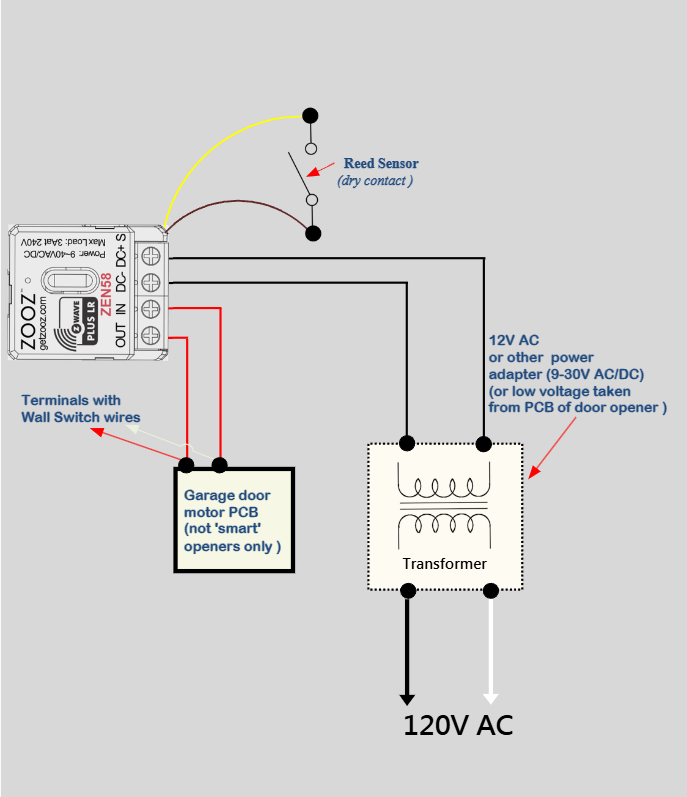
INCLUDE THE ZEN58 LOW VOLTAGE RELAY TO YOUR HUB
How to Include the ZEN58 Low Voltage Relay to Home Assistant
How to Include the ZEN58 Low Voltage Relay to HomeSeer
How to Include the ZEN58 Low Voltage Relay to Hubitat
How to Include the ZEN58 Low Voltage Relay to SmartThings
How to Include the ZEN58 Low Voltage Relay to Z-Box
How to Include the ZEN58 Low Voltage Relay to Your Z-Wave Hub
PROGRAM THE ZEN58 Low Voltage XS Relay
![]() There are two programming options below, depending on how you elected to wire your ZEN58: with a wired reed switch, or without the wired reed switch.
There are two programming options below, depending on how you elected to wire your ZEN58: with a wired reed switch, or without the wired reed switch.
You will need to be able to access the advanced settings for the device via your hub interface. We've provided the instructions below for the most common hubs:
How to Access the Advanced Settings for the ZEN58 Low Voltage Relay on Home Assistant
How to Access the Advanced Settings for the ZEN58 Low Voltage Relay on HomeSeer
How to Access the Advanced Settings for the ZEN58 Low Voltage Relay on Hubitat
How to Access the Advanced Settings for the ZEN58 Low Voltage Relay on SmartThings
How to Access the Advanced Settings for the ZEN58 Low Voltage Relay on Z-Box
HOW TO PROGRAM THE ZEN58 WITHOUT A WIRED REED SWITCH
If you elected to use a wireless sensor to monitor the status of the garage door, once you've accessed the settings as instructed above, please set the following:
-
Parameter 5 (Input Type) set to value 11 (Garage Door Mode)
The ZEN58 will now mimic the momentary control to operate the garage motor. To view the open/close status of your garage door, you will need to use a wireless sensor as indicated above.
HOW TO PROGRAM THE ZEN58 WITH A WIRED REED SWITCH
You will need to be able to access the advanced settings for the device via your hub interface (see links above for instructions).
Once you've accessed the settings, please set the following:
-
Parameter 5 (Input Type) set to value 12 (garage door mode for the relay and door sensor type for the input)
-
Exclude and reinclude the device, or reinterview (depends on hub options). A new child device for monitoring the input should now display for you.
-
Parameter 11(Input Trigger) set to value 1 (disabled).
These settings ensure the relay output controls the door while the sensor provides door position feedback independently.



